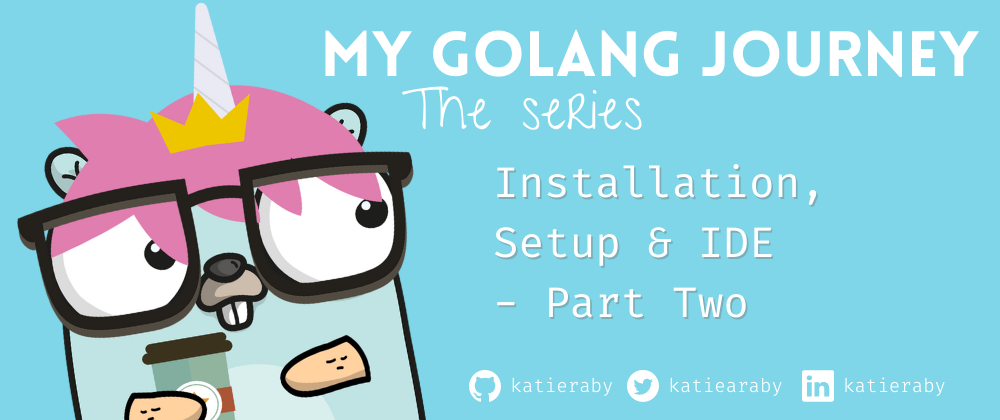A quick post on Go setup and installation for those following along on the Go journey with me.
My Setup
- GoLand IDE (a JetBrains product), a cross-platform IDE built specifically for Go developers. I took the 'basic editing' GoLand tutorial and i'm really impressed with the features it offers, in terms of quick navigation and code completion.
- Normally for coding in JavaScript, I would use VS code - which i'm sure works well as a free tool for Go too, coupled with the Go extension.
Go Playground
If you don't want to install Go locally on your machine, you have the option to use the Go Playground, which runs your Go program in a sandbox environment, and is really handy if you just want to get started with minimal setup.
I'm currently working my way through the official Tour of Go which uses the Go playground alongside the information and tutorial. I am also using the playground if I just want to try something out quickly, without setting up local files etc.
Installing Go
To install Go, visit this link for the installation instructions.
Alternatively, you can use Homebrew:
brew install golangNext: Verify Go has been installed, by checking your version in your terminal
go version
// go version go1.15.5 darwin/amd64You're all set, and ready to 'Go'!